|
|
Register •
FAQ
• Search • Login
|
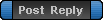
|
Page 1 of 1
|
[ 2 posts ] |
|
| Author |
Message |
|
Ry-Man
★★★★★
Joined: Sat Oct 18, 2008 12:09 pm
Posts: 95
Has thanked: 0 time
Been thanked: 0 time

|
When I replace a weapon model, sometimes that file contains an alternate skin, like to make the weapon darker lighter, or change color and all that, it's like a bitmap image file. Does anyone know where I put these files in order for them to work?
_________________If you say plz because it's shorter than please, I feel inclined to say no because it's shorter than yes. 
|
| Sun Dec 21, 2008 7:19 am |

|
 |
|
NinjaBunny
★★★★★
Joined: Wed Jul 23, 2008 12:35 pm
Posts: 379
Has thanked: 0 time
Been thanked: 0 time

|
download half-life model viewer, open the MDL file that u want, select texture, select the bmp that u want to replace (make sure its called the same thing, im not sure if that nesscary, but justin case), hit import, select the BMP, check to see if it worked (select renderer) and hit save model (option is in textures)
your welcome
_________________ 
|
| Sun Dec 21, 2008 7:46 pm |

|
 |
|
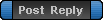
|
Page 1 of 1
|
[ 2 posts ] |
|
Who is online |
Users browsing this forum: No registered users and 35 guests |
|
You cannot post new topics in this forum
You cannot reply to topics in this forum
You cannot edit your posts in this forum
You cannot delete your posts in this forum
You cannot post attachments in this forum
|

|




